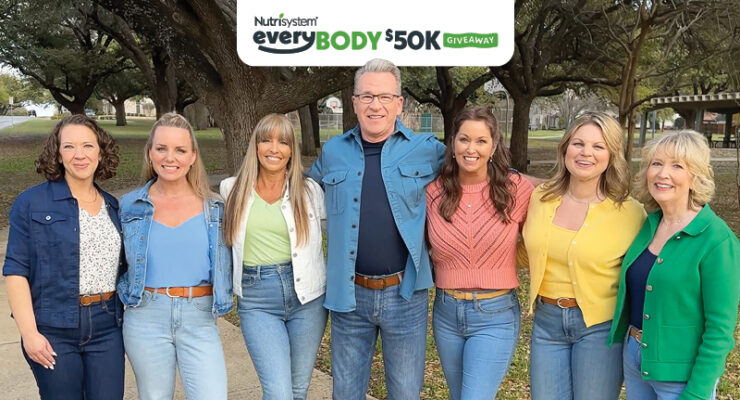Getting Started With Your Nutrisystem Diabetes Plan
Article posted in: Guides
Beginning a weight loss journey comes with a range of emotions. Your first Nutrisystem D order is on its way and you may be feeling super excited, a little nervous and cautiously optimistic. After all, you’ve just taken the official first step towards a happier and healthier you! Begin on the right track with this helpful Getting Started Guide that’s packed with tips and tricks for success on the Nutrisystem Diabetes plan.
Ready to get started? Check out our guide for getting started with Nutrisystem D below:
1. Make Room
Set yourself up for success from the start by clearing some space in your kitchen. You will be getting a box of food delivered to your door, so be sure to make some room in your pantry for it. If your plan includes frozen foods, you’ll also want to ensure you have room in your freezer. Choose a spot that’s easily accessible, preferably away from any unhealthy options that your family may buy.
If your order includes ready-to-go foods, you don’t need to worry about refrigerating them—they’ve been packaged with a safe, “soft canning” process that locks in their nutrition and flavor. If your order includes frozen foods, you’ll want to place them in the freezer as soon as your delivery arrives to preserve both quality and taste.
If you ordered frozen foods, these may arrive in a separate shipment from your ready-to-go foods. They will come in a cooler and are marked “Keep Frozen” on the label. If you receive your frozen foods first, wait to get started until you receive the non-frozen shipment. This will include your meal plan information.
2. Get Organized
When the package arrives with your first month of meals and snacks, take the time to put away and organize your items. The meals and snacks are color-coded for your convenience: Breakfasts have yellow labels, lunches have blue labels, dinners have red labels and snacks have purple labels.
All of these items can safely be stored in your cabinets. If you ordered any frozen foods, you will receive these items in a separate shipment and they will be marked “Frozen.” They have the same color coding and will need to be stored in your freezer.
3. Guides and Resources
Visit our Guides page for a comprehensive list of all Nutrisystem Guides and Resources. Once you finish reading through this article and the Nutrisystem Welcome Guide, be sure to review the Nutrisystem Program Guide for essential information on the basics of your Nutrisystem plan.
Check your first food shipment for a printed copy of the Nutrisystem Starter Guide. This provides a general meal plan overview. Check out the Nutrisystem Grocery Guide and start to make a list of your go-to PowerFuels, SmartCarbs and Vegetables. You can find more guidance and support for your meal plan in the NuMi® app.
4. The Meal Plan
On Nutrisystem, you’ll lose weight enjoying Nutrisystem meals and snacks, plus some of your favorite healthy grocery add-ins.
On most days, you’ll enjoy a Nutrisystem breakfast, lunch, dinner and 1-2 snacks depending on your program. Round out your meal plan with your favorite healthy grocery add-ins each day. These include PowerFuels (lean proteins and healthy fats like meat and nuts), SmartCarbs (fiber-rich carbohydrates like whole grain pasta or fruit) and non-starchy veggies.
Keep the Nutrisystem Grocery Guide handy for examples, serving sizes and more information on each add-in category. Learn more about following the plan in the Nutrisystem Program Guide.
5. Prep to Flex
With Nutrisystem, you’ll lose weight AND learn how to keep it off. Flex meals are our simple way of teaching you how to prepare healthy meals on your own, while also allowing a little flexibility during the week.
Nutrisystem plans allow you to choose the number of days’ worth of Nutrisystem food you receive each month. Plans that provide less than 7 days’ worth of Nutrisystem food include Flex meals. If you decide to cook your own meal or dine out at a restaurant, you can follow our easy Flex meal guidelines.
Flex meals will replace the Nutrisystem food for that meal occasion. They provide flexibility and teach you how to make your own healthy, balanced meals and snacks. Check out this article to learn more about Flex meals and what they should contain.
Take a look at the week ahead and schedule when you plan to have your Flex meals. This will prevent you from forgetting about them and having all your Flex meals left for the end of the month. We also don’t recommend having all of your Flex meals on the same day. Try to spread them out throughout the week when it fits your schedule best.
6. Head to the Grocery Store
You have your Grocery Guide, learned about Flex meals and are ready to hit the supermarket! Before you head out, we recommend highlighting or making a list of the items you plan to buy. Make sure to pick out a few of your favorite foods from each of the categories we reviewed above.
Go to the store when it’s less busy so you can take your time in each aisle. In the produce section, fill up your cart with fresh fruit and non-starchy veggies for your SmartCarbs and Vegetables. Hit up the meat and dairy aisle to grab some chicken breast, eggs and yogurt for your PowerFuels. And don’t forget to hit the frozen aisle: Frozen fruits, veggies and meats are a great timesaver! Just be sure to avoid options that include added sugars or sauces, as they can add unwanted sugar, fat and calories.
Finally, hit the middle aisles of the grocery store to find your pantry-friendly add-ins. Canned beans are a great SmartCarb option, while peanut butter and almonds are perfect PowerFuels. If you plan to make a lot of salads, consider grabbing a low-fat salad dressing that you can use as an Extra. You should also pick up some dried spices and herbs, which are great Free Foods to add flavor to your meals.
7. Get the NuMi App
Research shows that tracking your food, activity and progress can help you lose more weight. Before you get started with your program, make sure to download our free official companion app, NuMi.
NuMi will guide you on how to follow your meal plan while also providing you with an organized place to keep track of your daily food and water intake, physical activity and weight loss progress. It’s also the place to go for all things Nutrisystem, as it houses tons of helpful information for your plan along with healthy recipes.
8. Take Your Measurements
The number on the scale isn’t the only measure of your weight loss success. Taking and keeping track of your measurements throughout your journey is another way to keep track of how you are doing.
Grab a tape measure and write down your stats when you start the plan. You can also take a picture of yourself at the start of your journey, as this is a great visual reminder of your progress.
You can log your measurements in the NuMi app. (Go to More > Settings > View Your Profile > My Measurements). Need some guidance on how to measure yourself? Click here! >