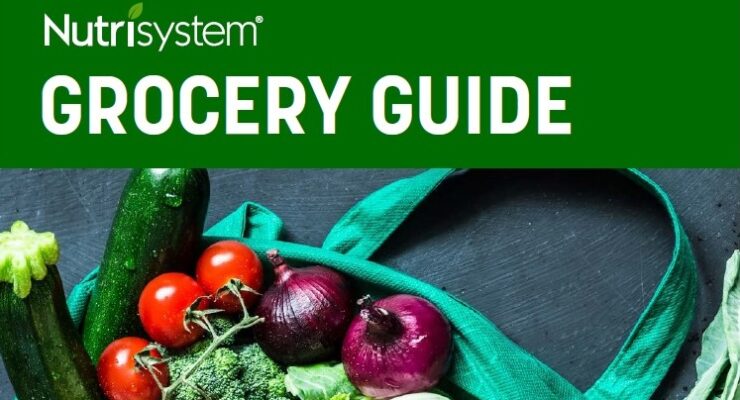NEW to NuMi in 2024: Your Guide to the Latest Features
Article posted in: Nutrisystem for Men
Tap into weight loss like never before with the all-new NuMi app for 2024! Stay hydrated with personalized water intake goals. Our best-ever Grocery Guide helps you navigate the aisles for healthier choices. And that’s just the beginning! Explore all the exciting new features below and start your journey to a healthier you today!
First things first…
Update your NuMi app to the latest version if you haven’t done so already. Updating your app can help resolve any bugs and enhance your overall user experience.
To manually update your NuMi app on an iPhone/Apple devices: 1️⃣ Open the App Store 2️⃣ Tap on your profile picture at the top right corner 3️⃣ Scroll down to find the NuMi app 4️⃣ If an update is available, tap “Update” next to the NuMi app (click here for more info).
For Android users, here’s how you can manually update your NuMi app: 1️⃣ Open the Play Store 2️⃣ Tap on the three horizontal lines at the top left corner 3️⃣ Select “My apps & games” 4️⃣ Find the NuMi app in the list 5️⃣ If an update is available, tap “Update” next to the NuMi app (click here for more info).
Updating your app is super easy and will ensure you have the most optimized version with all the latest enhancements and bug fixes. Remember, you will NOT lose your app data/personal info if you delete the app and reinstall – simply log back into your account.
SmartAdapt Water Goal
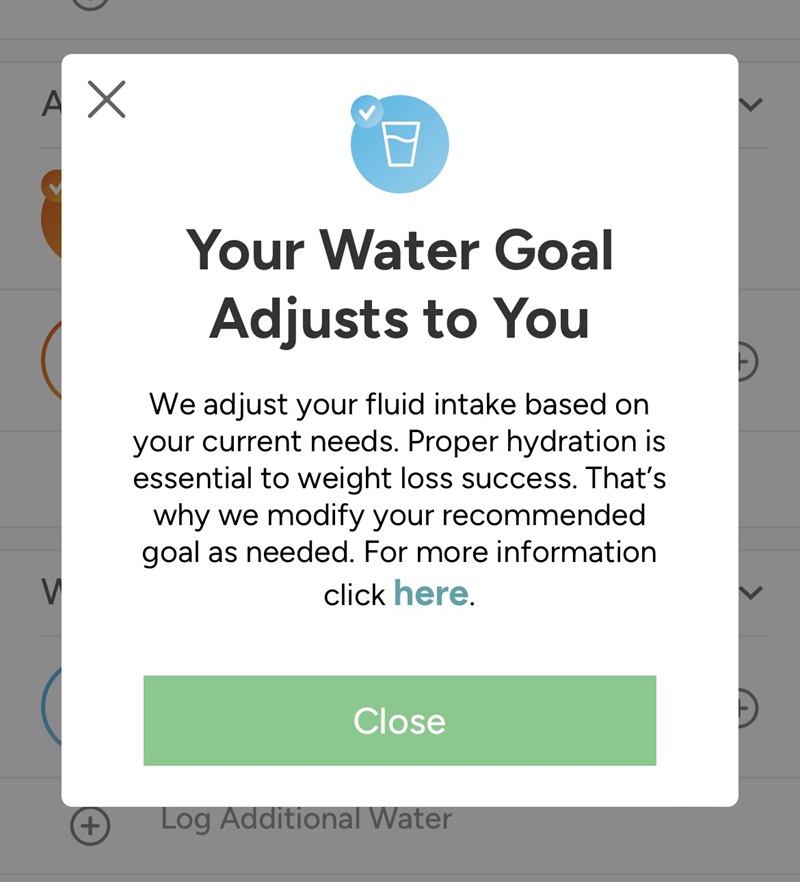
Now you can meet your unique hydration needs based on your body! SmartAdapt will now recommend the right amount of water your body needs for total hydration.
Enable the SmartAdapt feature to get your personalized water recommendation. When SmartAdapt is enabled, your daily water goal will be personalized to your initial weight. It will be calculated as half of your body weight in ounces. For example, for someone weighing 200 lbs., their personal water goal would be 100 fl. oz. per day.
If you’re struggling to hit your personalized water goal, we encourage you to have at minimum 64 ounces per day and increase toward your personalized goal as tolerated. Consult with your health care provider if you have specific health conditions that may impact fluid needs and/or restrictions.
It is important to ensure you are spreading your fluid intake throughout your day. Also, keep in mind, hydration needs will vary based on a variety of factors, including climate (hot climate), physical activity (highly active), and illness (vomiting). While your recommended goal is noted, this value may need to be altered to decrease or increase your fluid intake based on these individual factors.
Track Your Extras
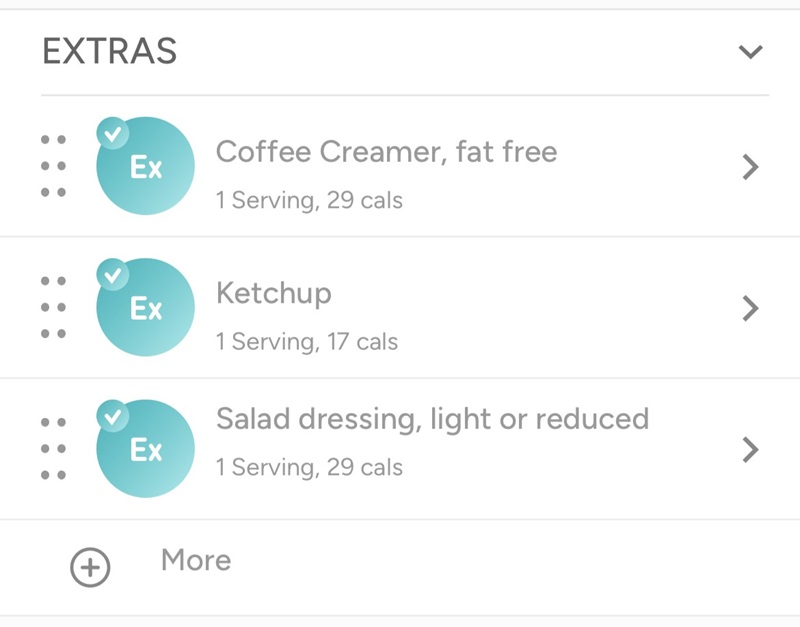
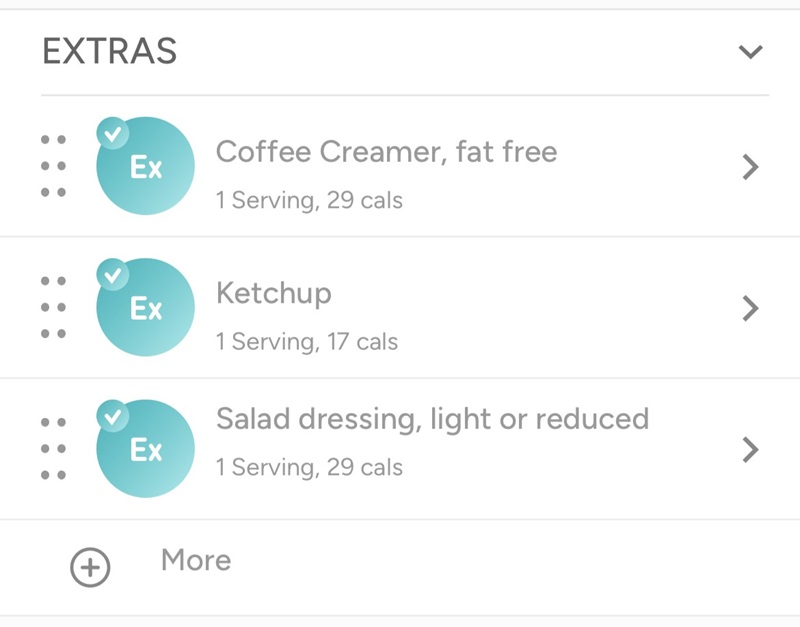
You can now track your Extras in your NuMi journal! They are found in their own section in the journal underneath Vegetables.
Extras are low-calorie options that you can use to spice up your meal plan or satisfy your cravings. These include items like coffee creamer, salad dressing, honey and condiments like ketchup and mayonnaise.
An Extra will contain between 10-35 calories per serving. We advise you to have no more than 3 Extras a day.
NEW 7 in 7 First Week
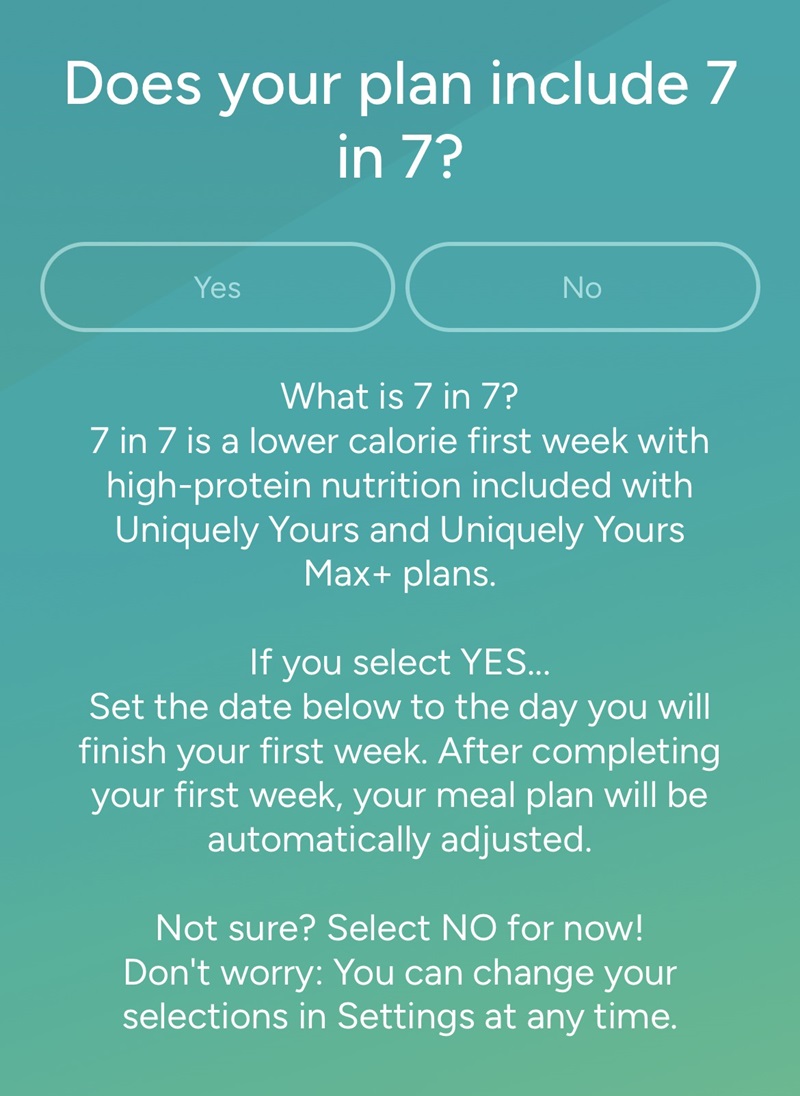
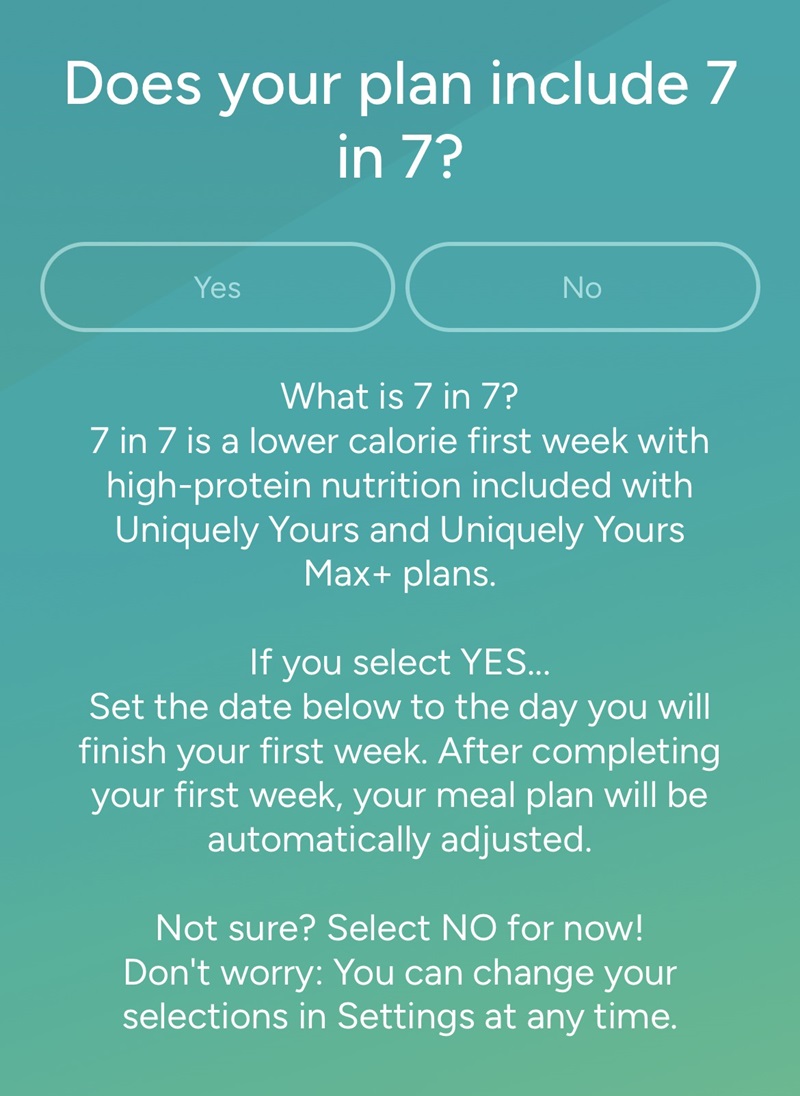
NuMi now supports 7 in 7! This all NEW high-protein first week is specially designed to help you lose up to 7 pounds in your first 7 days.* Your journal will be personalized to show what you need to eat and when you need to eat it.
7 in 7 is included with select Nutrisystem plans. When setting up your plan, you will be asked “Does your plan include 7 in 7?” Be sure to select “Yes” if your plan includes this special first week.
Improved Grocery Guide
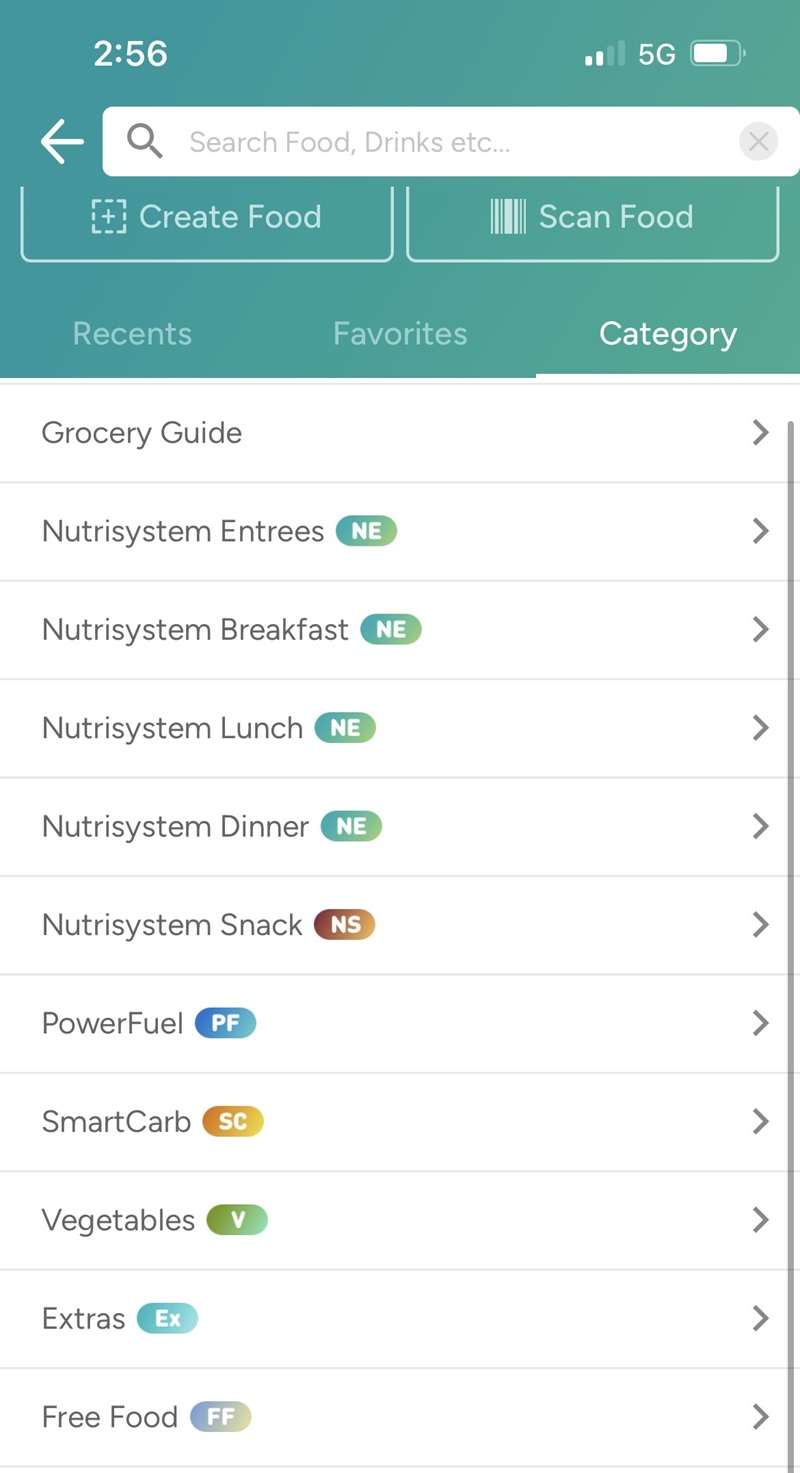
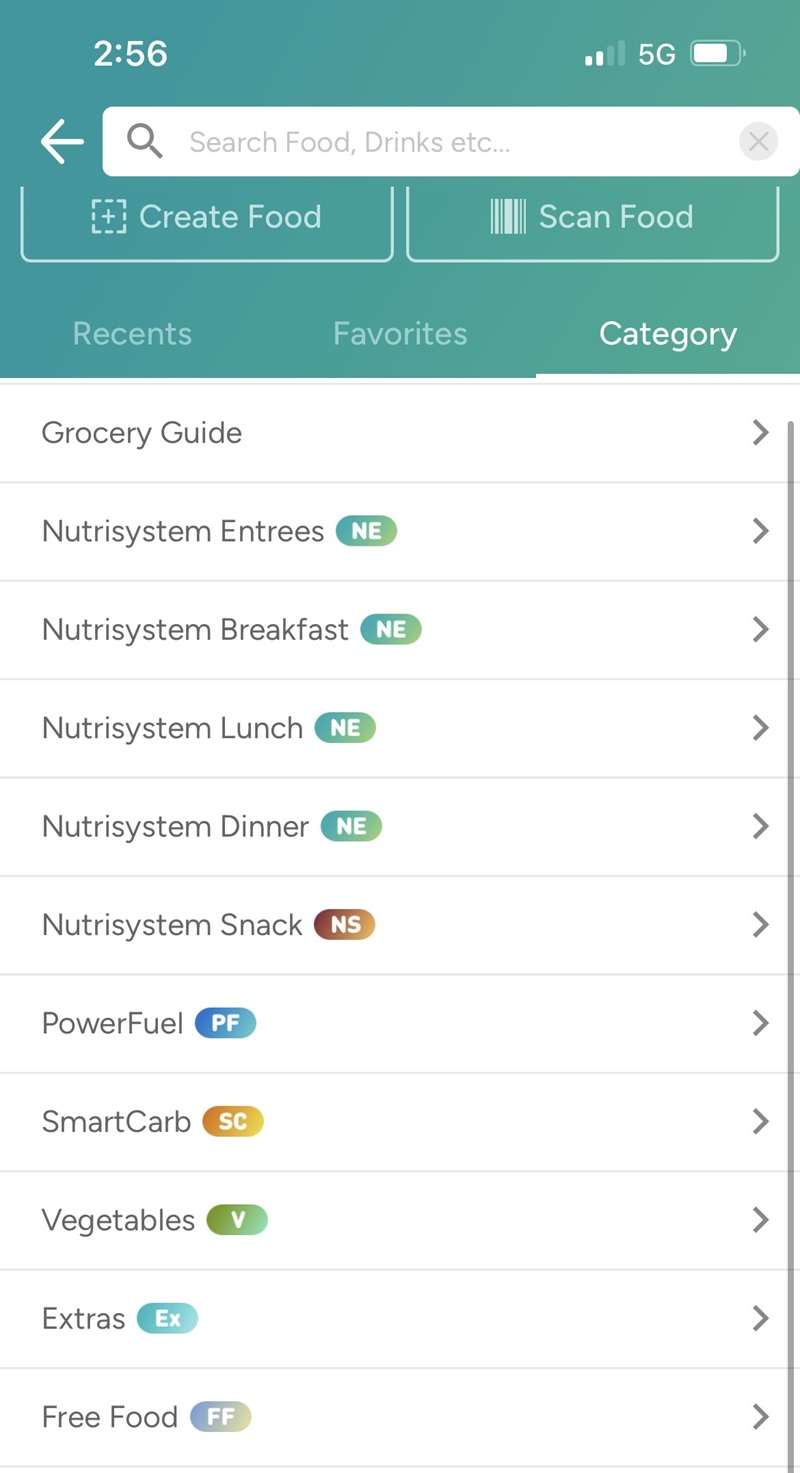
The grocery add-ins in NuMi have been updated to align with the new Nutrisystem Grocery Guide. Now it’s easier than ever to find what you want to log! To view a built-in Grocery Guide within the app, tap the orange plus (+) sign at the bottom of the screen, then tap Food and then Category. Grocery Guide will be listed at the top, followed by the different food categories.
When searching grocery add-ins, not only will you continue to see the “counts as” category and calories, but you will also now see the serving size! This will allow you to focus on the serving sizes for those whole food choices noted in the Grocery Guide without having to be hyper-focused on the calories.
Only those foods listed in the guide will be tagged as a PowerFuel, SmartCarb, Vegetable, Extra and Free Food. All other items in the NuMi database will be tagged as “Other” – you can use the nutrition guidelines listed in the Grocery Guide to determine how to count them if needed.
Learn more about the all new Nutrisystem Grocery Guide at the link below:
*In a study, avg. weight loss was 5.1 lbs. in first 7 days